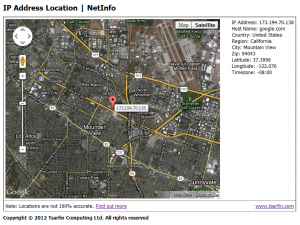We have always been focused on continuous improvement of our network management tools to better meet your needs, and these latest releases represent the next step in ease of use and efficiency. We are confident you will not find this level of functionality at this price from any other network solution provider!
Please read this announcement for important information on new improvements and upgrading.
What’s New In NetInfo 8
- Added: Windows 8 (32-bit or 64-bit versions) compatibility.
- Added: Windows Server 2012 compatibility.
- Improved: Performance and reliability (we’ve rebuilt NetInfo 8 using Visual Studio 2012).
Follow NetInfo on Google+ | Follow NetInfo on Facebook | Follow NetInfo on LinkedIn
What’s New In NetGong 8
- Added: Windows 8 (32-bit or 64-bit versions) compatibility.
- Added: Windows Server 2012 compatibility.
- Improved: Performance and reliability (we’ve rebuilt NetGong 8 using Visual Studio 2012).
Follow NetGong on Google+ | Follow NetGong on Facebook | Follow NetGong on LinkedIn
Download and Installation
The latest versions of NetInfo and NetGong represent the next step in functionality and usability, offering new improvements that appeal to both professionals and novices alike.
Upgrading To The Latest Version
Upgrading to the latest version is the best way to start taking advantage of new improvements. If you purchased our software on or after November 12, 2011, you are eligible to receive an upgrade to the version 8.0 free of charge. Otherwise, you may purchase an upgrade subscription for all versions released throughout the subscription period at a special, greatly discounted price. This is the most economical way to keep your product up to date!
End Support For Older Products
Tsarfin Computing ended support for older products because they are outdated and can expose customers to security risks. We recommend that customers who are still running older versions of NetInfo and IPMonitor (now NetGong) upgrade to a newer, more secure software as soon as possible.
If you have questions after reviewing this announcement, please contact as at support@tsarfin.com for assistance.